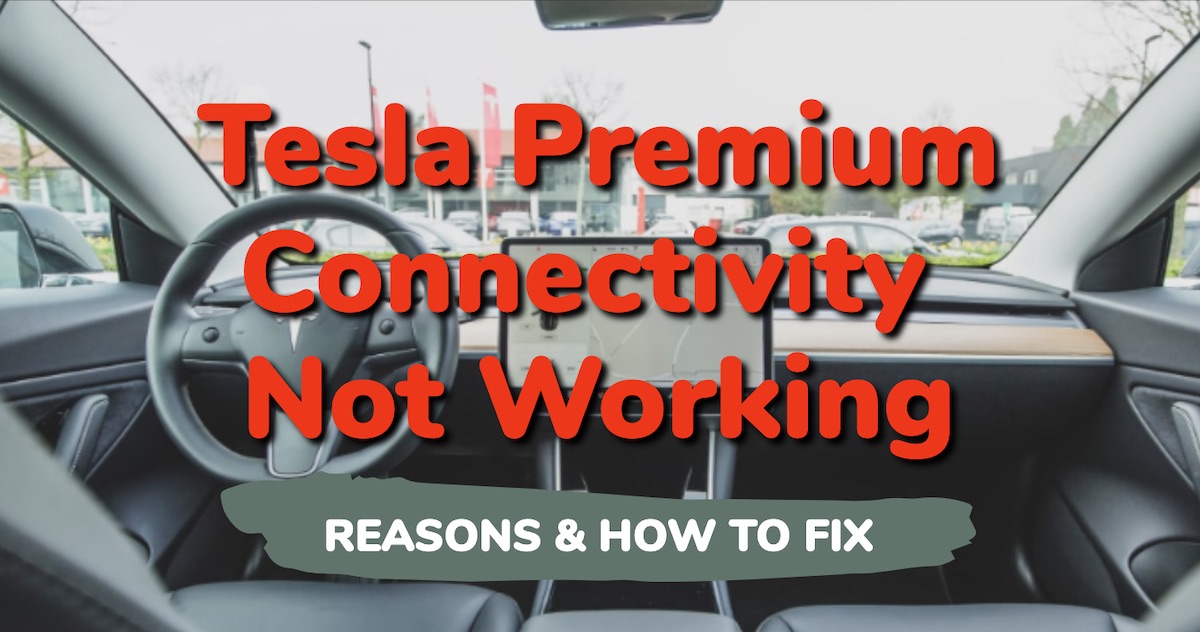Are you experiencing the issue where Tesla Premium Connectivity is not working as expected? Then, you are not alone.
Tesla Premium Connectivity is a subscription-based service offered to Tesla vehicle owners that provides enhanced internet connectivity and access to a range of features to improve their driving and ownership experience.
Unlike the standard connectivity that comes with your Tesla, Premium Connectivity offers additional services such as LTE and Wi-Fi access, streaming music, video streaming, and more, ensuring an engaging and well-integrated experience.
In this guide, I will discuss the following:
- Common reasons why Tesla premium connectivity fails to work
- Two ways to subscribe to Tesla premium connectivity (if you are having issues with activating it)
- How to fix the issue where Tesla premium connectivity is not working after connecting
- Finally, what I think about premium connectivity (worth it or not?)
If that sounds good to you, let’s dive right in!
Contents
Why is My Tesla Premium Connectivity Not Working?
First, below are some common reasons why Tesla Premium Connectivity is not working.
1. Subscription was not successful
The first reason why your Tesla Premium connectivity fails to work as expected would be because the subscription was actually not successful. Although this is not common, it’s very possible that the subscription failed and there was no charge on your card.
With this in mind, I will show you two different ways to activate Tesla Premium Connectivity in the section, after which we’ll look at some quick troubleshooting steps if the issue persists even after a successful subscription.
2. Car system has not updated the new subscription
Even after a successful subscription on your Tesla account, it might take some time for the car to update the its system to the new subscription.
There’s a way to speed this up, which I will show you in the troubleshooting section.
3. Software glitches and bugs
Your Tesla Premium Connectivity may also not work because of a software glitch or bug.
In some cases, having an outdated firmware may also cause this.
4. Tesla Premium Connectivity has Expired
If your Tesla Premium Connectivity has expired and a new subscription has not been activated yet, then you can expect what will happen.
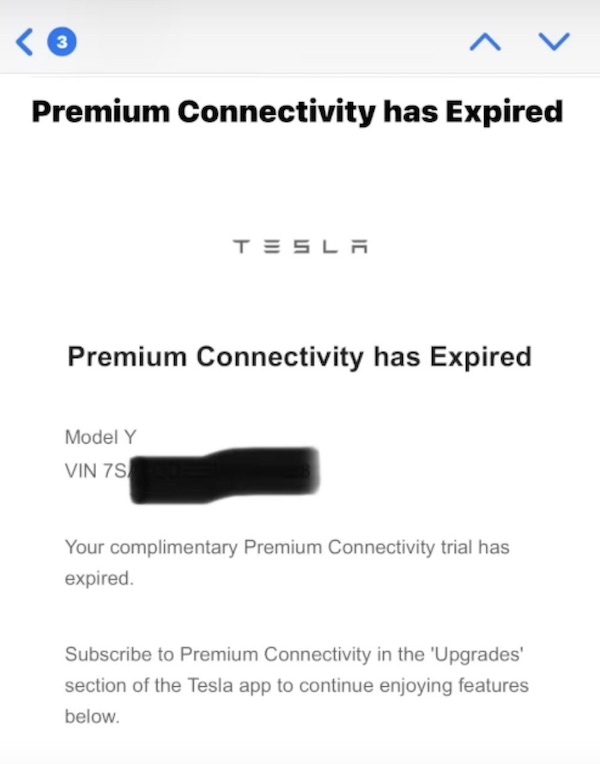
To rule out the first and last issue, let me quickly show you two ways to subscribe to Tesla Premium Connectivity and activate the service. After that, I will show you some proven ways to troubleshoot the issue where the service fails to work even after a successful subscription.
How to Subscribe to Tesla Premium Connectivity
When you purchase a Tesla vehicle, it may come with a Premium Connectivity trial. This trial allows you to access and enjoy additional features, such as in-car streaming music and media, live traffic visualization, and satellite view maps for a limited period.
To continue using these features after the trial ends, you need to subscribe to the Premium Connectivity package.
Tesla’s Premium Connectivity package currently costs $10/month per car. Tesla has also added a yearly plan at $99/year.
To subscribe to Premium Connectivity, follow these steps:
Method 1: Activate Premium Connectivity using car touchscreen
- On your vehicle touchscreen, tap “Controls” > “Upgrades”
- If your vehicle is eligible, you will see an option to subscribe to Premium Connectivity.
- To subscribe, select “Swipe to Purchase”.
- Your Premium Connectivity features will be available once your vehicle is parked and has completed the necessary software update.
NOTE: If you do not have a billing address or credit card on file, then you need to complete your subscription purchase in the Tesla app.
Also, your vehicle must be on software update 2021.40.5 or later to subscribe from your vehicle touchscreen. You can check that by going to the software tap on your vehicle’s touch screen.
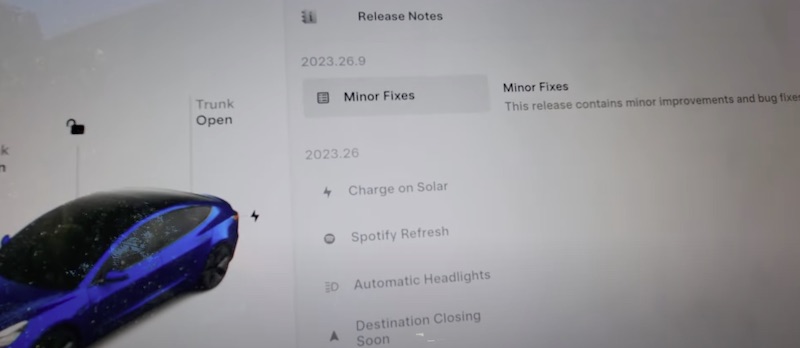
Method 2: Activate Premium Connectivity the Tesla App
- Open the Tesla app, and select your vehicle.
- Tap “Upgrades” > “Software Upgrades”
- At the top of your screen, tap “Subscribe”.
- Tap “Add” next to Premium Connectivity.
- Select the billing option, then tap “Next” and proceed to checkout.
- Finally, confirm your payment details and complete the payment process.
After you have completed the payment, your Premium Connectivity should be activated. If, for some reason, your Tesla Premium Connectivity is not working, there are a couple of ways to troubleshoot the issue.
Tesla Premium Connectivity Not Working: How to Fix
Sometimes, Tesla owners may experience issues with their car’s premium connectivity. This can come in the form of intermittent internet connection, inability to access online features, or poor Wi-Fi signal strength.
It can also affect Tesla features that require Premium subscription such as the Tesla Sentry Live camera, live traffic visualization, satellite-view maps, internet browser, music and video streaming.
Follow the step-by-step troubleshooting guide below if your Tesla Premium Connectivity is not working despite being subscribed (or being eligible for a lifetime free premium connectivity).
1. Reboot the Car System
After paying for the subscription, your Premium Connectivity does not start working immediately. You still need to reboot the car system after the subscription before it starts working.
Also, if your subscription stopped working suddenly, a hard reset can often resolve glitches or bugs that might be causing the problem.
Here’s what you need to do:
- First, shift into park
- On the center screen, tap on “Controls” > “Safety & Security” > “Power Off”
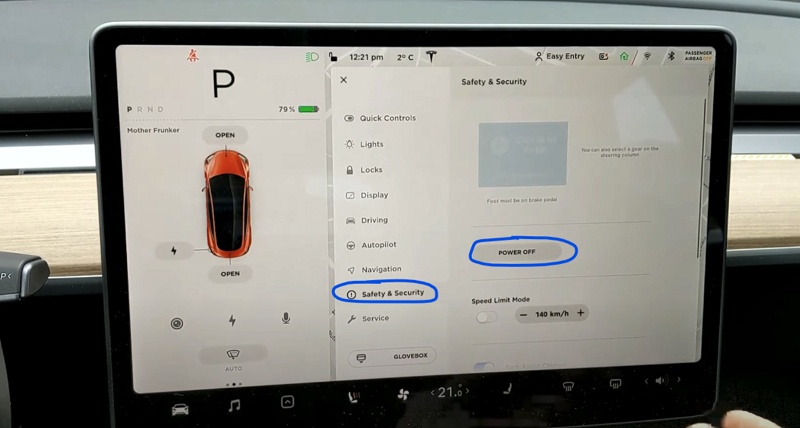
- The screen will turn off and the car will also power off.
- Now, wait for at least 5 minutes without interacting with the vehicle or turning it back on. This will give enough time for the car to update the system to the new subscription.
- After 5 minutes, press the brake pedal to wake the car back.
Once the reset it done, try using the Premium Connectivity features again and you should be good to go!
However, if everything works except the internet browser, then try the 3rd fix below.
2. Check for Software Update
Keeping your Tesla’s software up-to-date is essential to maintain optimal connectivity. So, if your Tesla Premium Connectivity does not work, then the next thing you need to do is update the car’s system software.
Just like the system restart, this can also help to fix software bugs.
If you’re unsure whether your system is up-to-date, you can always check for updates through the car’s touchscreen.
- To check for updates, go to the Software tab on your touchscreen and tap “Check for Updates”.
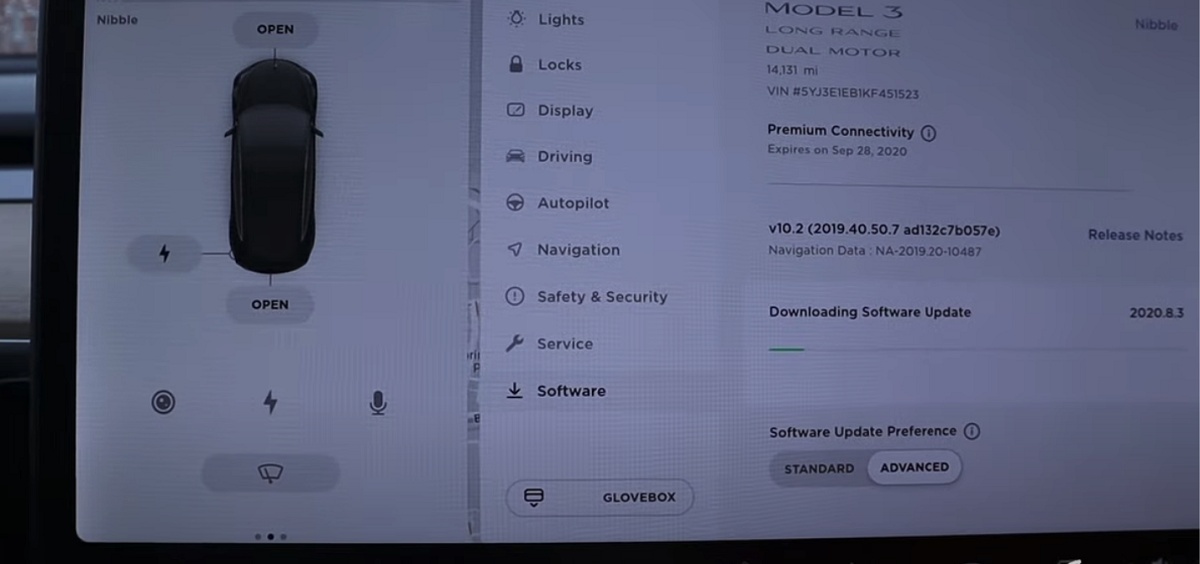
- If there’s an update available, follow the on-screen instructions to install it.
NOTE: Make sure you maintain a strong internet connection during the update to prevent it from getting stuck.
3. Troubleshoot Internet Browser Issue
One of the features of Tesla Premium Connectivity is access to internet browser on the center screen.
In case of specific issues with the internet browser, clearing the cache and cookies can help.
You can do this through your car’s settings menu. Here’s how to do that:
- Go to the “Service” tab on your Tesla center screen.
- Scroll down and click on “Clear Browser Data”, then tap on “Clear Data” on the popup.
Once the browser data is cleared, restart the browser app and you should be good to go.
Who is Eligible for Premium Connectivity?
All Model S, Model X, Model Y and Model 3 ordered on or after July 1, 2018 can subscribe to Premium Connectivity.
All vehicles ordered on or before June 30, 2018 receive Premium Connectivity automatically for the lifetime of the vehicle.
| Model | Ordered on or before June 30, 2018 | Ordered on or after July 1, 2018 |
|---|---|---|
| Model S Model X |
Free Premium Connectivity | Eligible for Premium Connectivity subscription |
| Model 3 with Premium Interior | Free Premium Connectivity | Eligible for Premium Connectivity subscription |
| Model Y Model 3 Standard Range Model 3 Standard Range Plus Model 3 Rear-Wheel Drive |
Not Applicable | Eligible for Premium Connectivity subscription |
This subscription unlocks live traffic visualization, satellite view, media and music streaming and Live Sentry Mode viewing.
Which Country is Premium Connectivity Available?
| North America | United States and Canada |
| Europe | Austria, Belgium, Czech Republic, Denmark, Germany, Spain, France, Finland, United Kingdom, Switzerland, Sweden, Ireland, Italy, Iceland, Luxembourg, Netherlands, Norway, Poland and Portugal |
| Asia Pacific | Mainland China, Australia, New Zealand, Hong Kong, Macau, Japan, Singapore, South Korea and Thailand |
Is Tesla Premium Subscription Worth It?
Whether or not Tesla’s Premium Subscription service is worth it depends on your individual needs and preferences. If you frequently use your Tesla for long drives and enjoy having access to additional features, then the subscription service may be worth it for you.
However, if you primarily use your Tesla for short commutes and do not require additional features, then the subscription service may not be necessary.