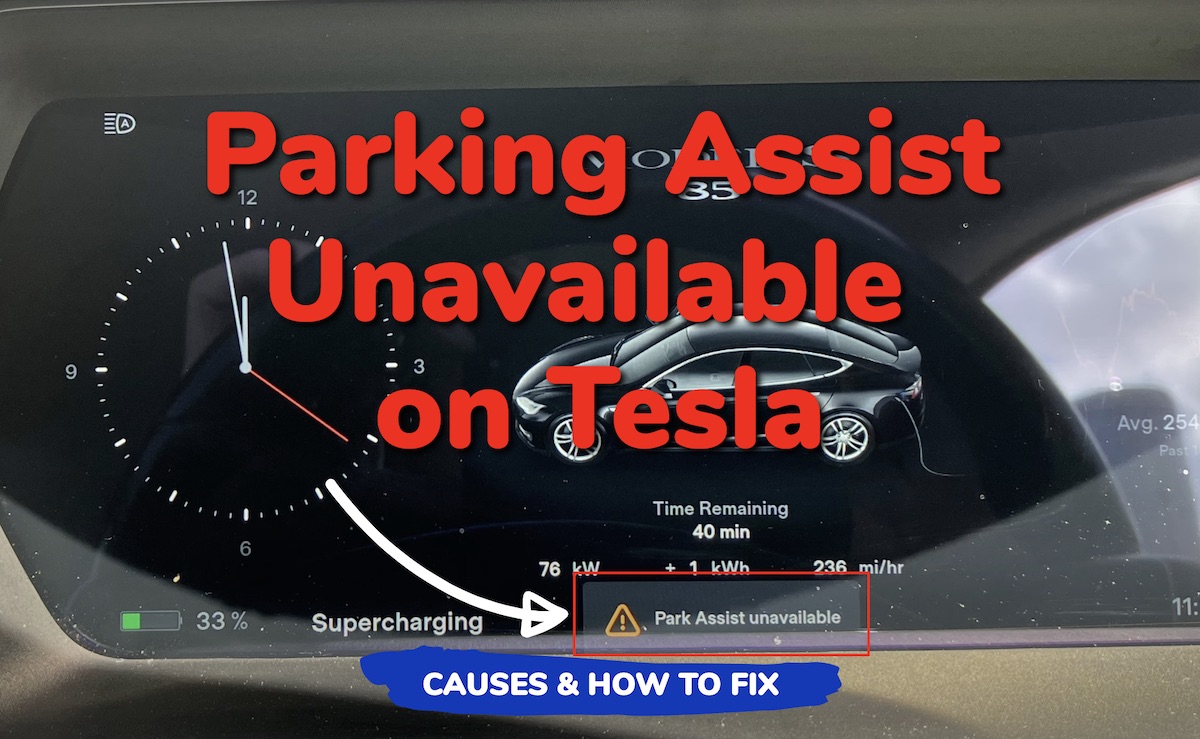If you are having trouble with the Park Assist feature, and you’re seeing a “park assist unavailable” message, you’re not alone. Many Tesla owners have reported this issue, which can be frustrating and inconvenient.
The Park Assist feature in Tesla is an advanced system that uses cameras and sensors to detect obstacles and guide you into a parking spot. This feature is particularly useful in tight parking spaces, where it can be difficult to see obstacles or judge distances.
In this article, I will discuss the possible causes of this problem and show some proven ways to fix the issue and help you get your park assist feature up and running again.
If that sounds like what you are looking for, then let’s begin right away!
Contents
If you are experiencing issues with your Tesla’s Park Assist system, there could be several possible causes, whether it’s on your Tesla Model Y or Model 3.
Here are the most common reasons why your Tesla Park Assist system may be unavailable:
1. Software Issues
One of the most common causes of Park Assist unavailability is software issues. Tesla vehicles receive regular software updates, and sometimes these updates can cause problems with the Park Assist system.
If you recently updated your Tesla’s software version or firmware, this could be the cause of your Park Assist system not working properly. Having an outdated software can also be responsible.
2. Sensor Obstruction
Another common cause of Park Assist unavailability is sensor obstruction. Dirt, debris, snow, or even the front bumper of your Tesla can obstruct the sensors, preventing them from functioning properly.
If you notice that your Park Assist system is not working after driving in snowy or dirty conditions, it could be due to sensor obstruction.
3. Hardware Malfunction
Hardware malfunctions can also cause your Park Assist system to be unavailable. If there is a problem with the sensors, wiring, or other hardware components, your Park Assist system may not work as expected.
If that’s the issue, you will need to take your Tesla to a certified technician for diagnosis and repair.
If you’re experiencing the “Park Assist Unavailable” message on your Tesla, don’t worry. There are a few troubleshooting steps you can take to resolve the issue.
1. System Reboot
The first step is to try rebooting the system which can help to resolve software glitches that may be responsible for the issue.
Here’s how to proceed:
- You can perform a soft reset by pressing and holding both steering wheel scroll buttons until the main screen goes black.

- After a short while, the system will reboot, and you can check if the issue is resolved.
If a soft reset doesn’t work, you can try a hard reset by powering off the car completely.
- On the center screen, tap on “Controls” > “Safety & Security” > “Power Off”
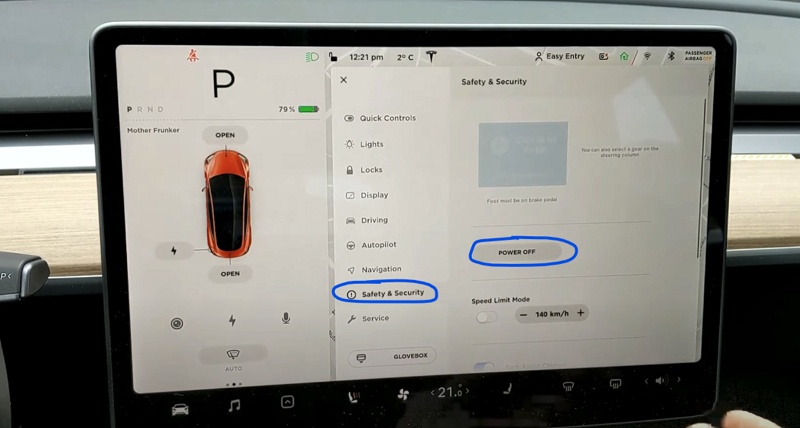
- The screen will turn off and the car will also power off. Then, wait for at least two minutes without interacting with the vehicle (i.e don’t open the door, press any of the pedals or touch the screen while waiting). This is to ensure that the car fully shuts down and that the hard reset is successful.
- After two minutes, press the brake pedal or open the door to wake the vehicle
Once the vehicle is back on, the Park Assist feature should now be available.
If not, move to the next step.
2. Clean the Sensors and Cameras
Like I mentioned earlier, another common cause of the “Park Assist Unavailable” message on Tesla is dirty sensors and cameras.
If these are obstructed, the system may not be able to accurately detect obstacles and will disable park assist.

To clean the sensors and cameras, use a soft, microfiber cloth to gently wipe them down.
NOTE: Avoid using any harsh chemicals or abrasive materials that could damage the sensors or cameras.
Again, this applies whether you have a Tesla Model Y or Model 3.
3. Check for Software Updates
The next thing you need to do is check for any available software update.
In addition, Tesla regularly releases updates that can improve the performance of the park assist system.
To check for updates, go to the Software tab on your touchscreen and tap “Check for Updates”.
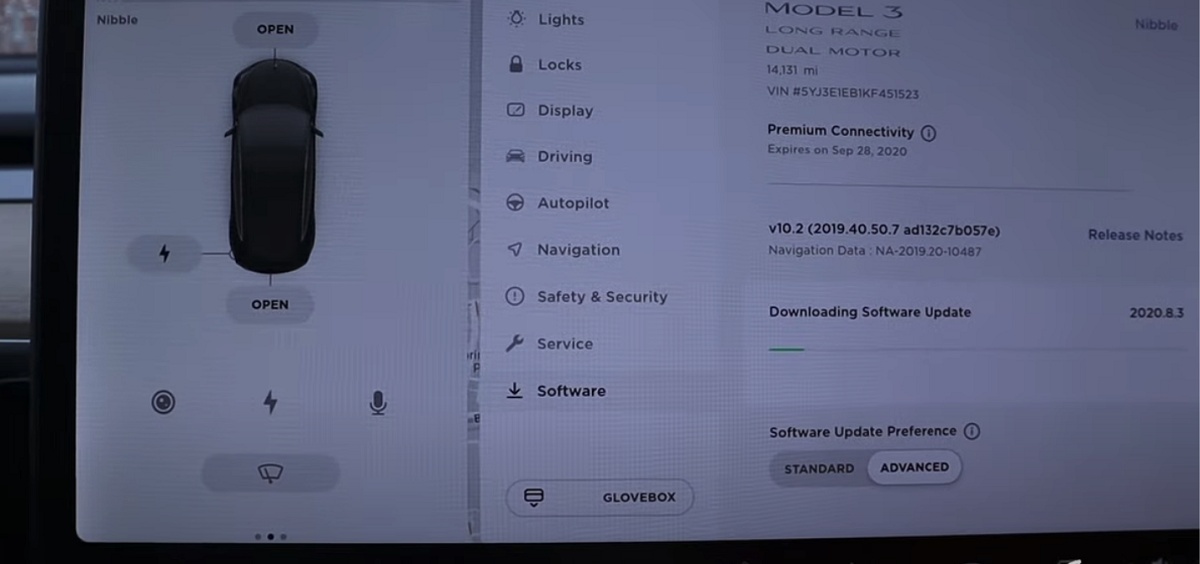
If there’s an update available, follow the on-screen instructions to install it.
By following these troubleshooting steps, you should be able to resolve the “Park Assist Unavailable” message on your Tesla.
4. Check for Broken Sensor
The next thing you need to do is check for any broken sensor on your Tesla. To be able to locate any broken sensor, you should understand how the sensors work.
Here’s how the sensors work:
- The sensors send out a sound wave (you can hear a ticking sound if you place your ear close to the sensor), when the car is in forward or reverse mode.
- The ticking sound is sent out and is reflected off any solid object close to the car.
- The closer the object is to the car, the shorter the time it will take to reflect the sound back.
- From the time it takes for the sound to reflect, your Tesla is able to determine the distance to the solid object.
Now, you need to check the sensors one after the other by placing your ear close to them while the car is on.
The sensors are located right around the edge of the wheels, at the front bumper as well as at the back.
Once the broken sensor is located, you can get a replacement and fix it yourself. If you can’t, you can seek professional help.
The video below shows you how to identify a broken sensor on your Tesla.
If you continue to experience issues, you may need to contact Tesla support for further assistance.
5. Seek Professional Help
If you have tried all the troubleshooting steps and the “Park Assist Unavailable” message is still intermittently appearing, it may be time to schedule a service appointment as this could be a sign of a hardware malfunction or firmware issue that requires professional attention.
To schedule a service appointment, log in to your Tesla account and select “Schedule Service” from the menu. You can choose to take your car to a Tesla Service Center or have a mobile technician come to you.

When scheduling your appointment, be sure to provide a detailed description of the issue you are experiencing, including when and how often the “Park Assist Unavailable” message appears.
Before your appointment, it may be helpful to document any error messages or unusual behavior you have noticed in your vehicle. This can help the service technicians diagnose the issue more efficiently.
During your service appointment, the technicians will run diagnostic tests to determine the cause of the issue. If a hardware malfunction is found, they may need to replace the affected component. If the issue is related to firmware, they may need to update your vehicle’s software.
Bottom Line
In summary, Park Assist unavailability can be caused by software issues, hardware malfunctions, or sensor obstruction.
If you are experiencing problems with your Park Assist system, you should first reboot the system. Then, check for any sensor obstructions.
If the sensors are clear, check for software updates on your Tesla. However, if the issue persists, it’s like an hardware issue and you may need to take your Tesla to a certified technician for diagnosis and repair or contact Tesla support for assistance.
In addition to messages, your Tesla may also provide warning alerts and chimes to indicate issues with the Park Assist system. Some of the most common alerts and chimes include:
- Beeping sound: If the system detects an obstacle while parking, it may emit a beeping sound to warn you.
- Visual alerts: Your Tesla’s display may show visual alerts, such as red lines or warnings, to indicate issues with the Park Assist system.
- GTW_w182 error fault code: If you see this error code, it may indicate a problem with the Park Assist system’s sensors or cameras.
If you hear warning alerts or chimes while using the Park Assist system, pay attention to them and take appropriate action to avoid any accidents or collisions. If the alerts persist, contact Tesla support for assistance.
Remember, while the Park Assist system is designed to assist you with parking, but it is not a substitute for safe driving practices. Always try to be aware of your surroundings and follow all traffic laws and regulations when operating your Tesla.