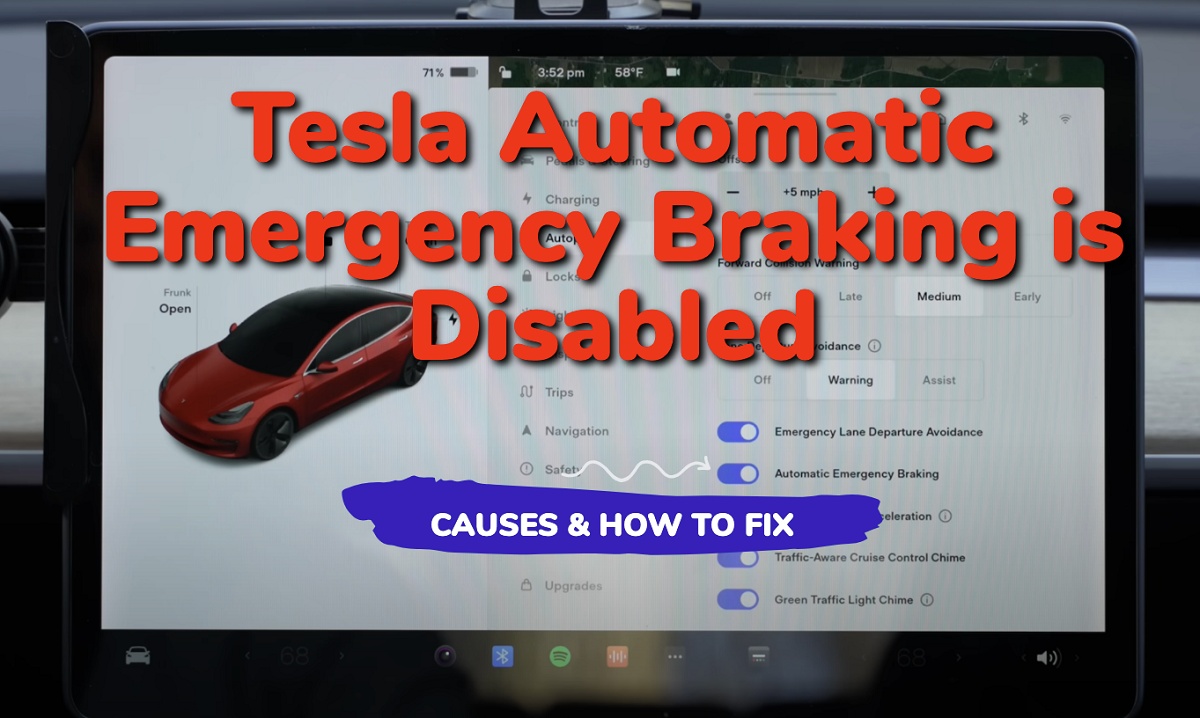Automatic Emergency Braking (AEB) is a safety feature in modern vehicles, and Tesla’s electric cars are no exception. With its advanced sensor systems, AEB allows a Tesla to detect potential collisions and automatically apply the brakes, significantly reducing the chances of an accident.
It’s a feature that many drivers appreciate, as it adds an extra layer of security while on the road. However, there are instances when the Automatic Emergency Braking (AEB) system in a Tesla might become disabled.
It can be confusing and concerning when you find that one of your car’s essential safety features suddenly stops functioning.
In this article, we’ll explore the possible reasons behind this issue and provide some suggestions on how to address it, ensuring that your Tesla remains as safe and reliable as possible.
Let’s dive right in!
Contents
Understanding Automatic Emergency Braking in Tesla
The AEB system is a part of Tesla’s Traffic-Aware Cruise Control functionality which helps you maintain a safe distance from the vehicle in front. It relies on advanced sensors and cameras that constantly scan the road ahead.
Part of Tesla’s Autopilot suite, AEB works in conjunction with features like speed assist to maintain appropriate distances from other vehicles on the road.
The system analyzes the distance, speed, and relative motion of other vehicles to determine potential hazards. In some cases, a camera recalibration may be necessary to ensure the AEB system operates effectively.
When the AEB system detects a potential collision, it first alerts you with visual and audible warnings. If no action is taken, the system automatically applies the brakes even sometimes when it’s not in autopilot mode (i.e manual driving).
It’s important to keep in mind that this feature is designed as an assistance tool, not as a substitution for attentive driving. You should always remain vigilant and be prepared to take control if necessary.
Causes of Disabled Automatic Emergency Braking (AEB)
There are various issues that can lead to disabled automatic emergency braking in your Tesla vehicle.
One common reason is a hardware issue or a temporary glitch with the sensors or radar systems involved in the braking system. Sometimes, the steering wheel controls may experience glitches, causing an error.
Another factor that might cause disabled emergency braking is camera calibration. Tesla vehicles use cameras to detect and react to objects and obstacles on the road.
Over time, these cameras may require recalibration to ensure the accuracy and efficiency of the braking system. This calibration procedure is typically performed during routine maintenance or after any repairs involving the cameras.
In some instances, the radar might be obstructed, which may lead to disabled emergency braking in your Tesla. For instance, if dirt or debris accumulate on the radar sensor located behind the vehicle’s windshield, it might prevent the system from functioning correctly.
Environmental factors can also play a role in the operation of the AEB system. Heavy rain, fog, or bright sunlight may cause the cameras and sensors to function less effectively, even temporarily disabling the system.
With these in mind, let’s take a look at how to troubleshoot the issue, so as to re-enable the Automatic Emergency Braking system on your Tesla.
Automatic Emergency Braking is Disabled: How to Fix
If you’re experiencing issues with your Tesla’s automatic emergency braking system being disabled, there are some steps you can take to troubleshoot and resolve the problem.
1. Perform a Soft Reset or Hard Reset
Sometimes, all you need to do is to reboot your system to re-enable the automatic emergency braking on your Tesla Model 3, Model Y, Model S or Model X.
Here’s how to do that:
- Park the car in a safe spot, and close all doors.
- To reboot your Tesla, simply press and hold down both scroll wheels on your steering wheel until the touchscreen turns off and the Tesla logo appears. This is called a soft reboot.

After the soft reset, go ahead and check if the feature has been re-enabled. To check if automatic emergency braking has been enabled on your Tesla, go to “Controls” > “Autopilot” > “Automatic Emergency Braking” and switch it back on.
If the AEB feature is still not enabled after the soft reboot, you can try a hard reboot. Here’s how to do that:
- First, shift into park
- On the center screen, tap on “Controls” > “Safety & Security” > “Power Off”
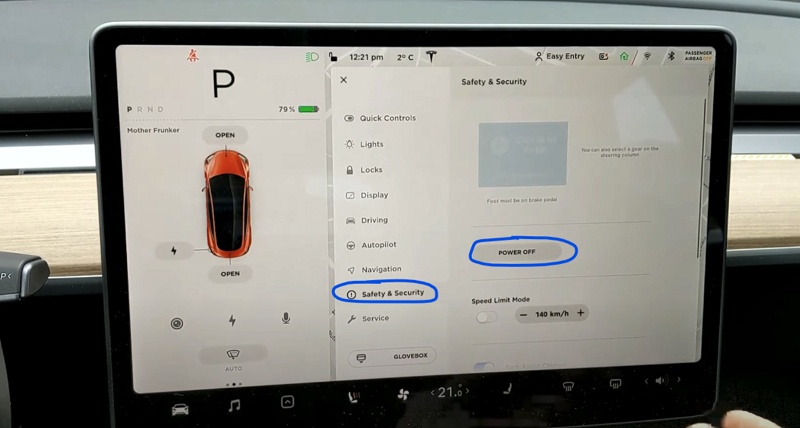
- The screen will turn off and the car will also power off. Then, wait for at least two minutes without interacting with the vehicle (i.e don’t open the door, press any of the pedals or touch the screen while waiting). This is to ensure that the car fully shuts down and that the hard reset is successful.
- After two minutes, press the brake pedal or open the door to wake the vehicle.
The automatic emergency braking should now be re-enabled on your Tesla. If not, move to the next step.
2. Update Tesla System Software
By updating your Tesla software, you can ensure that the AEB system is running on the latest version and includes any necessary bug fixes.
Your vehicle should prompt you to install updates automatically. If you haven’t received an update notification, you can check manually by going to Controls > Software > Software Update.
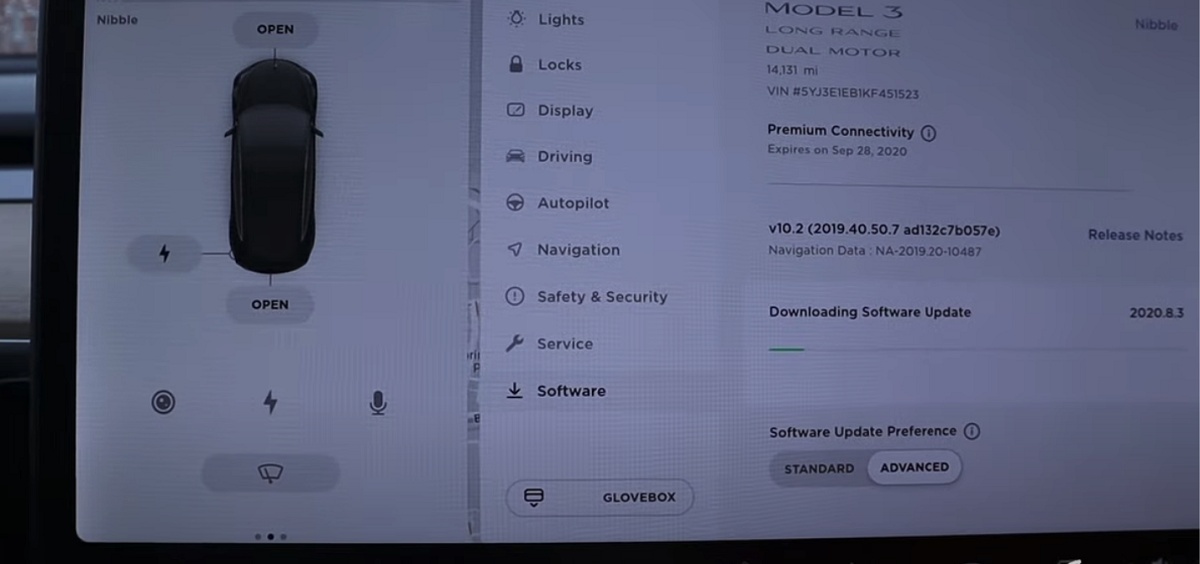
If there’s an update available, follow the instructions on the touchscreen to proceed.
3. Clean the Windshield and Radar Sensor
Visibility plays a crucial role in the system’s ability to detect obstacles and intervenes when needed.
A dirty windshield or obstruction of the radar by an object can also cause the automatic emergency braking on your Tesla to be disabled.
If dirt or debris accumulate on the radar sensor located behind the vehicle’s windshield, this could also be responsible.
So, go ahead and check both of this. If they are dirty, clean them.
Once they are cleaned, go ahead and start your Tesla again and the AEB should be re-enabled.
If not, try resetting the car.
4. Reset the Car System
Another proven way to re-enable Tesla’s automatic emergency braking is to reset the car system.
Although there are different ways to do this, the method that I’ve seen work for other Tesla owners is to actually change the wheel configuration on your Tesla.
This will cause all the system to be shut down and then restarted. In the process, the automatic emergency braking will also be re-enabled.
Here’s how to do that:
- On your Tesla touch screen, click on the “Services” tab
- Select “Wheel Configuration”, and change he wheel size or color.
- Once changed, click on “Confirm”
The screen will shut off, all the systems in the car will also be powered down and the car will restart after a few seconds.
Now, go ahead and check the automatic emergency braking feature again, and it should now be re-enabled.
5. Recalibrate Tesla Camera
If your AEB issue persists, it might be due to a calibration problem in the cameras since the calibration is essential for the proper functioning of your Tesla’s collision avoidance assist features.
What you can do is to re-calibrate it yourself.
To recalibrate the cameras, drive your Tesla on a straight, clear road with visible lane markings for several miles. The system should recalibrate automatically while you drive.
If the issue still isn’t resolved or the car fails to recalibrate automatically, then you can request for a routine maintenance or repair of the camera system.
You can do this by scheduling a service appointment with your nearest Tesla Service Center.
Bottom Line
The performance of the automatic emergency braking system in Tesla vehicles is noteworthy.
In many situations, the system provides early warnings when it senses a possible collision and may even apply the brakes automatically to avoid or mitigate the impact.
Although the AEB feature is a great assistance to your driving, it’s not infallible, and situations may arise where the system might not fully prevent an accident.
Factors such as environmental conditions, visibility, and sensor cleanliness can impact the effectiveness of the AEB system, and may even cause it to be disabled.
Therefore, it’s essential to maintain a safe driving distance, follow traffic laws, and avoid distractions behind the wheel.
Ultimately, you are responsible for the safe operation of your vehicle, whether the AEB feature is active or temporarily disabled.