Are you a Tesla owner who’s ever experienced the frustration of a door that just won’t open? You’re not alone.
While Tesla cars are known for their innovative technology and sleek design, they’re not immune to the occasional glitch. If you’re currently dealing with a Tesla door that won’t open, don’t panic.
In this blog post, we’ll explore some of the common causes of this issue and provide you with some troubleshooting tips to help you get back on the road in no time.
So buckle up and let’s dive in!
My Tesla Door Won’t Open
To begin, you need to check exactly what issue you are having.
One side or both, internal and/or external?
First of all, you need to check out the number of doors that are having this issue in your car. Is it just the driver’s seat or the passenger’s door won’t open as well?
Second, you need to examine if the problem with your Tesla car door is from the inside or from the outside. However, sometimes the issue is a combination of both inside and outside.’
This will help with knowing the exact method to fix the issue as I will show you later in this guide.
If you also have a Tesla door tat won’t open up all the way, I have a solution for you as well.
With that in mind, there are several reasons why your Tesla car door won’t open, some of the common reasons include:
1. Failure of the handle module
Tesla’s door handle are revolutionary, they are using and automatic door handle design to give you comfort, style and prestige all together.
However, the handle of your Tesla sometimes develop a severe malfunctions and will stop working properly due to the failure of some some gears and microswitches inside the module.
2. Faulty Actuator
The actuator holding the cable of your Tesla if it has one is a factor in your doors not opening if they are faulty or have no lubricants.
3. Accident
If your Tesla was involved in an accident in the past or recently, chances of having a door opening issue and other malfunctions are very high because of several factors.
4. Water inside the interior axis
Have you ever driven your Tesla under heavy rainfall, or in a water logged situation? Then, this is another potential factor that could cause your Tesla door not to open.
5. Driver Door Unlock Mode
This feature in Tesla allows only the driver’s door to be opened from outside. The passenger as well as the rear doors cannot be opened until this feature is turned off.
However, there’a a way to make sure the other doors can be opened once the driver door has been opened already.
How to Fix Tesla Door That Won’t Open
Now that you know some of the reason why your Tesla is not opening, let us look at the ways you can fix it easily.
NOTE: Some of these fixes are relevant only to those who can’t get their Tesla to open from outside while some are relevant to those who are inside their Tesla but can’t get out. Similarly, some are relevant to those who can’t get all the doors open, while others are relevant to those who can’t get other doors except the driver’s door to open (i.e passenger or rear doors). So, if you find any that’s not relevant to your case or that you can’t attempt on your own, just move to the next one until you are able to fix it issue.
Let’s get started.
1. Hard Reset the Tesla
If your Tesla door won’t open from inside, the first thing you need to do is perform a hard reset. This is quite easy and straightforward.
Here’s how to do that:
- First, shift into park
- On the center screen, tap on “Controls” > “Safety & Security” > “Power Off”
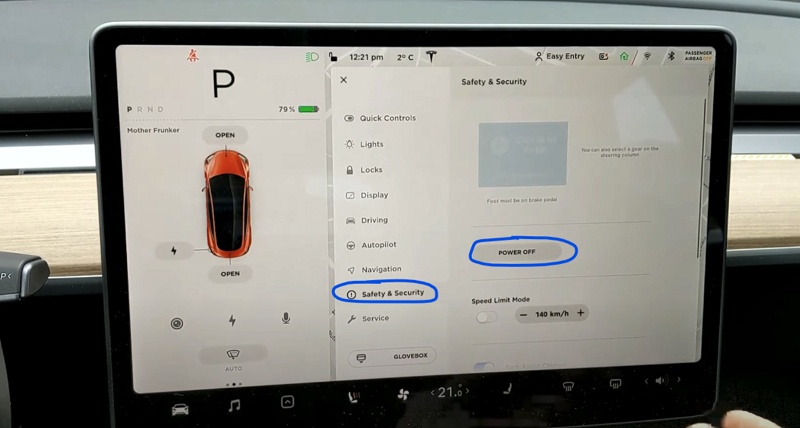
- The screen will turn off and the car will also power off. Then, wait for at least two minutes without interacting with the vehicle. This is to ensure that the car fully shuts down and that the hard reset is successful.
- After two minutes, go ahead and unlock the doors.
If it still doesn’t open, press the brake pedal to wake the vehicle and try unlocking the door again.
2. Fix the Tesla Door Handle Module
If you can have access to the inside of the Tesla, follow these steps below to fix the door handle module and get the door to open up.
Step 1:
Enter the car through any door that is functioning.
If the problem is affecting one or two doors and you have access to the entrance of your Tesla, very good. Now, enter the car and go to the door where the problem is.
Step 2:
Bend down your car seat if it is in the front. Push the button that will lower your Tesla seat if the problem has to do with the front doors.
This is to give you free access to do the work without hindrance at all.
Step 3:
Remove the panel of the rear door and passenger door that holds the seat belt. Removing this panel will give you access to areas that you need to unscrew on the front door that is locked.
The panel in between the two doors that hold your seat belt has no screw attached to it.
You can remove it by using your hand to pull it off with a little pressure.
Step 4:
Press down the door button that allows you to unlock the car from the inside.
This will help you in your attempt to remove the panel of that particular door.
Step 5:
Take the door panel off the side with the problem off.
Every Tesla has a door panel design for it. Take that panel off with your hand. If it is a little difficult, then you can use a screwdriver to pull it off.
Step 6:
Find the seal with a screwdriver.
If your type of Tesla has the seal and if not, just skip to the next step.
Unfix the screws inside the panel.
Step 7:
Trip off the snaps holding the Tesla site door seal.
However, this needs more effort because it is a little difficult.
Step 8:
Remove the door handle module from the inside.
You need to take off the handle module or bar that you are using to open the door from the inside. You can put it back after you finish all the steps.
Step 9:
Get the door panel off.
The door of your Tesla has a big panel that covers the entire door. You can use a screwdriver to remove it if your Tesla has a screw or you can use your hand to pull it out if it has no screw attached to it.
Step 10:
Draw back the plastic sheet covering insulation to have access.
In almost every Tesla there is a covering after the panel. These coverings are of different types, you can remove the covering very easily. It has no difficulty at all.
Step 11:
Find the handle module of the tesla, unscrew the nuts and remove the module entirely, this module is quite complex if you don’t have and electrical engineering background the best thing is to get a newer version and put it in place of the older one.
Step 12:
Try to use it multiple times after you succeed in opening the door. This will ensure the reliability of what you did.
Step 13:
Put everything back together. Now that the door is working through the steps you follow above, you need to put back all the things that you removed initially back into their respective places.
Some of the equipments you will need for this procedure include:
- Tesla user manual.
- WD-40.
- Car toolbox.
- Screwdriver.
- Picker.
- Torchlight (optional).
Once done, you should be good to go.
3. Turn Off Child Lock
Tesla cars have a child lock feature on the rear doors to prevent them from being opened using the interior release buttons or handles.
If this feature is enabled, you won’t be able to open up your Tesla rear door from inside.
Here’s how to fix it:
- Go to “Settings” > “Lock”
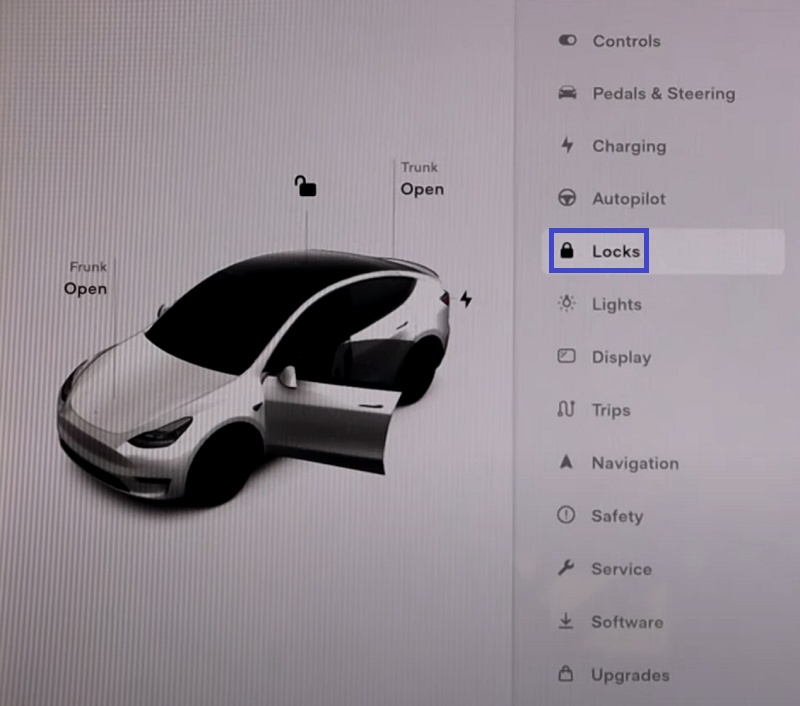
- If it is highlighted in blue, then it is on. Click on it to unhighlight it and turn it off .
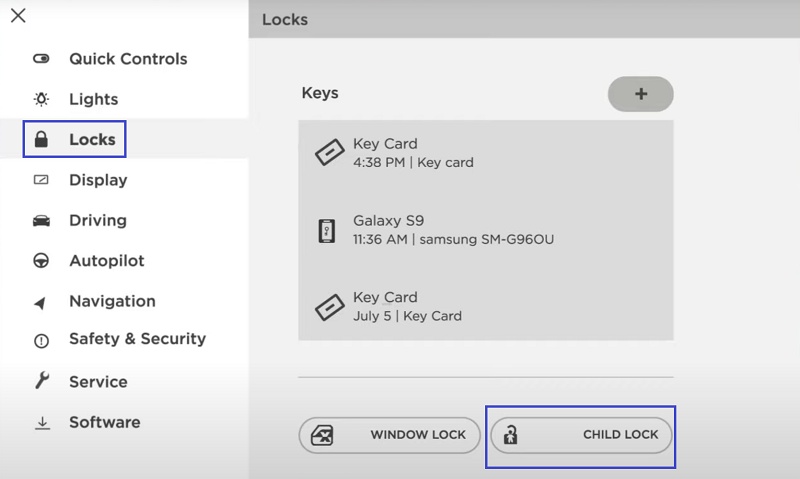
- You may also find it under “Settings” > “Control”
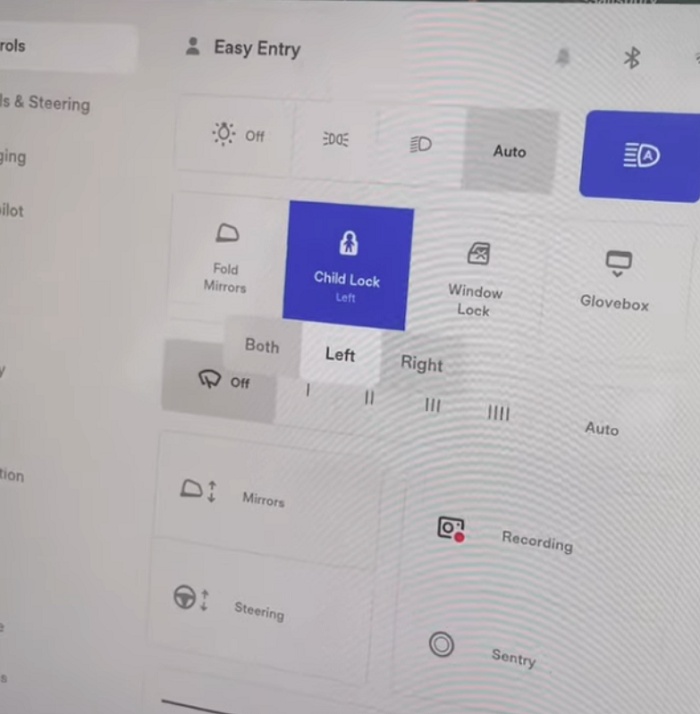
Once turned off, you should now be able to unlock your Tesla’s rear doors from inside.
4. Turn Off Driver Door Unlock Mode
If your Tesla passenger and rear doors won’t open from outside, then you most likely have the driver door unlock mode enabled.
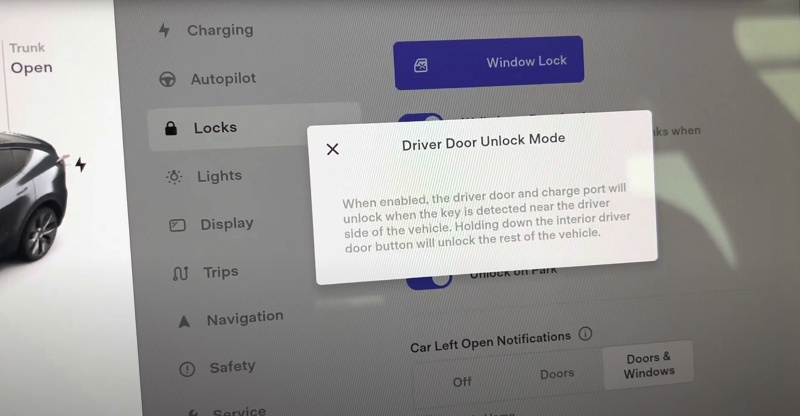
When turned on, this feature allows only the driver’s door to be opened from outside.
Here’s what you need to do:
- Go to “Settings” > “Lock”
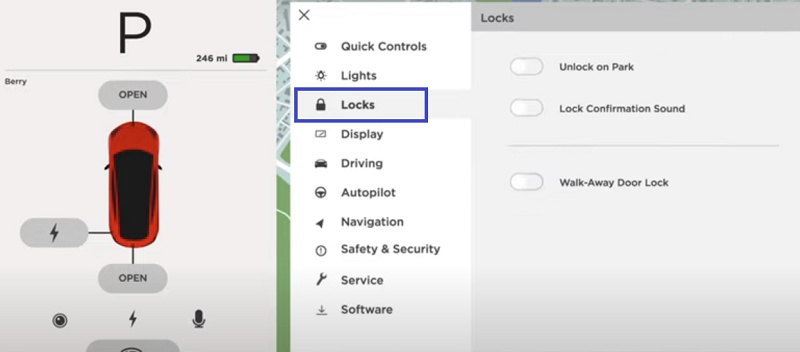
- Scroll down and turn off “Driver Door Unlock Mode”
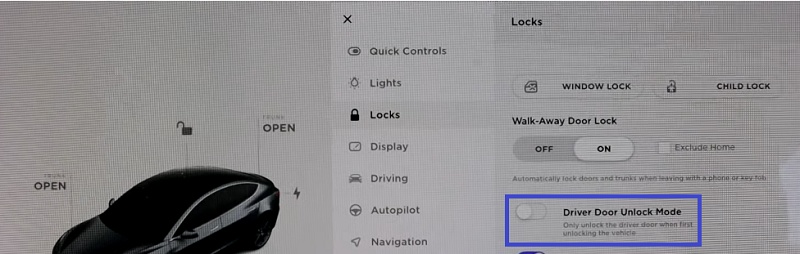
NOTE: If you want to leave the driver door unlock mode on, you can open the other doors after the driver door has been unlocked. To do this, “press & hold” the driver unlock switch on the driver door handle, and all other doors will be unlocked and can now be opened as well.
You can also use the touchscreen or mobile app.
5. Make Sure the Smartphone or Key Fob is in Range
This applies whether you are cant unlock your Tesla from outside or inside.
The Key Fob or Tesla mobile app on your phone allow you to unlock your Tesla automatically.
However, when they are not in range, you may sometimes experience issues where the door will fail to open.
But, that’s not all.
Even if your smartphone is in range, you still need to make sure to unlock your phone and open the Tesl app. Then, you should be able to unlock your Tesla doors.
You also need to check and make sure that the phone key is still connected to your Tesla, otherwise you need to connect it back.
6. Open the Door Manually
If you can’t open the Tesla doors from inside, then you need to try to open it manually.
In the model 3, the manual door latch is in plain view.
To open a front door in the unlikely situation when Model 3 has no power, pull up the manual door release located in front of the window switches.
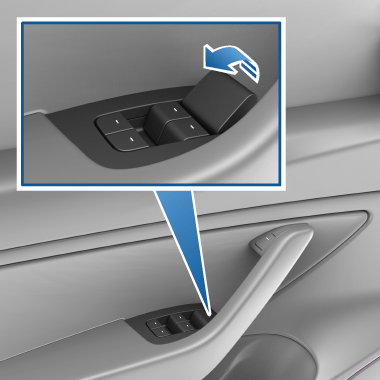
On Tesla model Y, open inner liner on the rear door and open the bottom tab.
Then, pull the while foam and the door will open.

Conclusion
When your Tesla door won’t open, you don’t need to panic or rush out to pay hundreds of dollars to a mechanic.
You can do it yourself only if you can follow the following the steps discussed in this guide.
However, if none of the above steps resolve the issue, then you need to contact Tesla customer support for further assistance.
You can find your nearest service center through Tesla’s website. Alternatively, contact Tesla’s customer support hotline, which is available to address your concerns.
When you do, remember to provide as much detail as possible about the issue, including when it occurs.
They may be able to diagnose and fix the problem remotely or schedule a service appointment for your vehicle.

