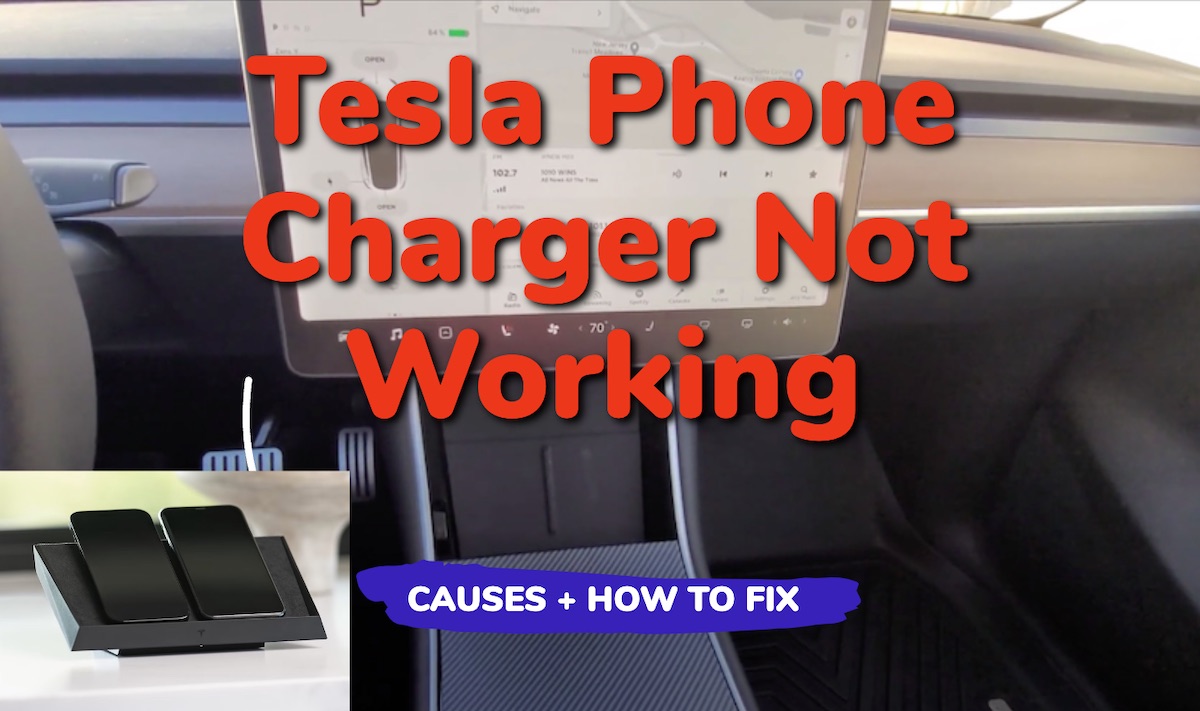If you are a proud owner of a Tesla electric car, you know how convenient it is to have a Tesla phone charger to keep your phone charged on the go. However, what happens when your Tesla phone charger suddenly stops working?
In this blog post, I will discuss some common reasons why your Tesla phone charger may not be working. More importantly, I will provide some troubleshooting tips to help you get it back up and running.
This will cover the car’s wired charger, wireless charger as well as the new $300 wireless phone charger.
Without any further ado, let’s dive right in!
Contents
Tesla Phone Charger Not Working: Issues and Causes
When your Tesla phone charger isn’t working, it’s important to identify the specific issue you are facing, as well as the possible causes of such issues.
This will help to troubleshoot the issue more efficiently.
1. Inability of Phone to Charge
If you find that your phone isn’t charging when connected to the Tesla charger, there could be a variety of issues at play.
This can be caused by:
- Debris in the charging port which prevents proper connection required for charging.
- Faulty charging cable
- Faulty USB ports
Additionally, confirm whether the charging issue is isolated to your Tesla or if it occurs when charging your phone elsewhere.
If the issue only arises in your Tesla, then it’s likely related to the car’s charging system. If your phone is also not charging via other chargers, there may be a problem with your device’s charging functionality.
2. Problems with Wireless Charging
Tesla’s wireless charger allows you to charge your phone at up to 15W of power. However, sometimes the charger may not work as expected.
This can be caused by:
- Phone incompatibility: Tesla phone chargers utilize Qi-enabled technology to wirelessly charge your devices. This means that your phone must be Qi-compatible to take advantage of wireless charging. Most modern smartphones, including iPhones and Android devices, are equipped with this feature.
- Positioning of phone: The heart of any wireless charger is the charging coils, which create an electromagnetic field when electricity flows through them. Your phone’s internal charging coil receives this energy, transforming it back into an electric current that charges the battery. If the phone is not well positioned on the wireless pad, the phone may not charge as well.
- In some cases, thick or metal-based cases can prevent a proper connection with the charging pad.
You could also check the passenger side charger as an alternative.
How to Fix Tesla Phone Charger Not Working
If your Tesla phone charger is not working, follow the step-by-step troubleshooting guide below to resolve the issue.
1. Ensure Correct Use of Charger
When using the Tesla phone charger, it’s vital to ensure that you connect your device correctly.
- To do this, locate the appropriate charging port in your vehicle, depending on whether your car’s model supports USB, USB-C, or both.
- Once you’ve found the correct port, gently insert your charging cable or place your phone on the wireless charging pad. Be cautious not to force the plug or damage the charging port and your phone’s charging connector.

In addition, always make sure that your vehicle is turned on or in accessory mode, as this will allow the charging process to begin.
If you have the new Tesla phone charger, then unplug it from the power outlet and plug it back in.

Also, check and confirm that the wall outlet actually works.

2. Check the Cable and Charging Port Connection
The next thing you need to do if your Tesla phone charger is not working is inspect your Tesla’s charging cable connection.
For the wireless connection, you need to check the pad’s cable connection.
For the wired charging, unplug and reconnect the cable to ensure it’s properly connected to the USB port.

Also, consider using a different USB cable to rule out any faulty cables as the cause of the problem.
Other than the cable, you also need to check and ensure that your Tesla charging port is clean and free of debris.
Also, try using the a different charging port on your Tesla.
3. Remove the Phone Case
Some phone cases can interfere with your device’s charging abilities, particularly when using a wireless phone charger.
Bulky cases or those with metal parts might prevent your phone from properly aligning with the charging pad.
In such instances, the charging pad cannot create the necessary magnetic field for wireless charging to occur.

Therefore, if you face difficulties while charging your phone in your Tesla, consider removing the phone case or opt for a thinner, Qi-compatible case.
With the correct plugging method in place and the right phone case, you can make the most of your Tesla’s charging capabilities, keeping your device powered up during your journey.
4. Reset the Infotainment System
Sometimes, a simple reset of the car’s infotainment system can resolve minor software issues that might prevent your phone from charging.
To perform a reset, follow these steps:
- Put your car in park.
- Press and hold both scroll buttons on the steering wheel until the screen goes black.

- Wait for the screen to turn back on and load the Tesla logo.
You can also try a hard reboot if the standard reboot doesn’t work:
- Put your car in park.
- Press and hold both the scroll buttons and the brake pedal together until the screen goes black.
- Wait for the screen to turn back on and load the Tesla logo.
If the issue is caused by a minor software glitch, this should resolve it and the phone charger should now be working.
5. Adjust the Phone on the Wireless Pad
Since the charging pad’s sensors rely on precise placement of your smartphones, it is possible that you might encounter misalignment, causing one or both phones not to charge.
To avoid this issue, ensure each phone is placed correctly on the pad.
Therefore, adjust your phone on the wireless charging pad as necessary until the phone starts charging.
If not, move to the next step.
6. Check Your Phone
If your Tesla phone charger is still not working, then you need to check your phone.
First, you should know that not all smartphones are Qi-enabled, making them unable to charge wirelessly. Therefore, research your devices’ compatibility beforehand in order to avoid disappointment.
Also, you need to check if you are able to charger your phone using another charger (other than Tesla’s charger), in order to ensure that the fault isn’t from the phone itself.
If you are able to charge your phone with a different charger, then move to the next step. Otherwise, the issue is coming from your phone and not the Tesla charger.
7. Seek Professional Repair Options
If the DIY troubleshooting tips didn’t resolve the issue, you might need professional assistance to fix your Tesla phone charger.
Tesla technicians have the experience and tools to identify and resolve any issues with your charger.
Schedule a service appointment with a Tesla Service Center for further diagnostic and repair service.
As an alternative, you can also contact the Tesla customer support team. They can guide you through additional troubleshooting steps or provide recommendations for any necessary repairs or replacements.